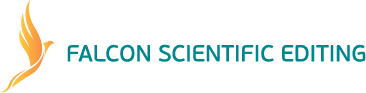Using Google Scholar: Maximizing Its Features for Research
FSE Editors and Writers | Sept. 5, 2023
In the digital age, researchers and academics have a wealth of information at their fingertips. One indispensable tool in their arsenal is Google Scholar. This freely accessible search engine specifically caters to scholarly content, making it a valuable resource for finding academic papers, articles, and more. However, Google Scholar offers more than just a basic search bar. To truly harness its power for research, you need to explore its advanced features and capabilities. In this article, we'll guide you through maximizing the potential of Google Scholar for your research endeavors.
Efficient Searching
While Google Scholar's search bar appears deceptively simple, it offers a range of advanced features that can significantly enhance your research efficiency. Understanding and utilizing these features can help you retrieve more relevant results in less time.
1. Phrase Searches: One of the most useful search techniques in Google Scholar is the use of double quotation marks (" "). When you enclose a phrase in quotation marks, the search engine will only return results that include that exact phrase. For example, searching for "climate change mitigation" will yield results with that specific phrase rather than articles where the words appear separately.
2. Boolean Operators: Google Scholar supports Boolean operators, including "AND," "OR," and "NOT." These operators allow you to refine your search queries.
-
AND: Use "AND" to narrow your search. For instance, searching for "machine learning AND healthcare" will return articles that contain both of these terms.
-
OR: On the other hand, using "OR" broadens your search. If you search for "climate change OR global warming," you'll receive results that contain either of these terms.
-
NOT: The "NOT" operator helps you exclude specific terms from your search. If you search for "data privacy NOT social media," you'll find articles related to data privacy but not those associated with social media.
3. Wildcard (*) Searches: Sometimes, you might be uncertain about a word's ending or want to search for variations of a word. In such cases, you can use an asterisk () as a wildcard. For example, searching for "genom" will yield results related to "genome," "genomic," and "genomics."
4. Site-Specific Searches: If you're interested in research from a particular institution or journal, you can use the "site:" operator to limit your search. For instance, if you want to find articles on artificial intelligence from Harvard University, you can search for "artificial intelligence site:harvard.edu."
5. Setting Date Ranges: To narrow down your results to articles published within a specific timeframe, use the date range feature. Click on "Custom range" in the search tools menu to specify the publication dates you're interested in.
6. Advanced Scholarly Search: Access the advanced scholarly search feature by clicking on the menu icon (three horizontal lines) in the upper left corner of the Google Scholar homepage. This option allows you to refine your search by author, publication, and time frame. It's particularly useful when you're looking for articles from a specific author or during a particular period.
7. Related Articles: When you find an article of interest, don't forget to explore the "Related articles" feature. It's located below the article's citation and can lead you to additional papers that are closely related to your research topic.
By mastering these efficient searching techniques, you can quickly locate the most relevant scholarly content, saving valuable time in the research process. Whether you're a seasoned researcher or a student just beginning your academic journey, these tools can help you make the most of Google Scholar's vast database of knowledge.Receive Free Grammar and Publishing Tips via Email
Citation Tracking
One of the most powerful features of Google Scholar is its citation tracking capability. Citation tracking allows you to follow the academic influence of a particular research paper over time. It provides valuable insights into how widely a paper has been cited, who has cited it, and how it has contributed to the development of a research field. Here's a closer look at the importance and benefits of citation tracking in Google Scholar:
Understanding the Citation Count: When you search for a specific paper in Google Scholar, you'll often see a number next to it. This number represents the paper's citation count, indicating how many other academic papers have cited it. A higher citation count generally signifies that the paper has had a significant impact on the field.
Assessing Research Impact: Citation tracking is a valuable tool for assessing the impact and relevance of a particular paper or author's work. It helps researchers gauge the influence of their own publications as well as those of others. For example, if you're evaluating two research papers on a similar topic, the one with more citations is likely to be considered more influential within the academic community.
Discovering Related Research: Citation tracking is not limited to just counting citations. It also allows you to explore the papers that have cited a specific article. By clicking on the citation count of a paper in Google Scholar, you can access a list of the articles that have referenced it. This feature is incredibly useful for finding related research that may be relevant to your own work.
Identifying Key Authors and Journals: By tracking citations, you can identify authors and journals that are influential in your research area. For instance, if you notice that a particular author's work is frequently cited in papers related to your field, you may want to explore more of their research. Similarly, if you see that a specific journal consistently publishes highly cited articles in your area of interest, it's worth keeping an eye on its publications.
Tracking Research Trends: Citation tracking also allows you to observe how research trends evolve over time. You can trace the trajectory of a specific topic by examining the growth or decline in citations of relevant papers. This insight can help you stay up-to-date with the latest developments in your field.
Setting up Citation Alerts: Google Scholar enables you to set up citation alerts for specific papers or authors. When you activate this feature, you'll receive email notifications whenever a paper you're interested in gets cited. This ensures that you're informed about the latest research related to your area of focus.
Citation tracking in Google Scholar is an indispensable tool for researchers looking to assess the impact of research papers, discover related studies, identify influential authors and journals, track research trends, and stay updated on the latest developments in their field. Whether you're a graduate student, a seasoned researcher, or simply someone interested in academic literature, leveraging citation tracking can greatly enhance your research experience.
Alerts and Updates
Staying informed about the latest developments in your research field is essential for any academic or researcher. Google Scholar offers a valuable feature known as alerts and updates, which allows you to receive notifications about new research papers, articles, or patents related to your areas of interest. Here's how you can make the most of this feature:
Setting up Alerts: To begin receiving alerts, you'll need a Google account. Once you're logged in, perform a search using relevant keywords, authors, or specific topics. After your search, you'll notice a small envelope icon at the top left of your search results. Click on this icon to set up an alert for that particular search query.
Customizing Alerts: Google Scholar provides several options for customizing your alerts. You can choose the frequency of updates, such as daily or weekly, and decide whether you want to receive alerts for new articles, patents, or both. Additionally, you can specify whether you want alerts for all new results or only the most relevant ones.
Managing Your Alerts: As you accumulate alerts for various research interests, it's important to manage them efficiently. Google Scholar allows you to review, edit, or delete your alerts at any time. This feature ensures that you're only receiving updates that are relevant to your current research.
Benefits of Alerts and Updates:
-
Stay Current: Alerts and updates enable you to stay up-to-date with the latest research in your field without having to constantly perform manual searches. This is especially valuable in fast-paced fields where new discoveries occur frequently.
-
Discover New Research: These notifications can introduce you to research papers and studies that you might have otherwise missed. It's a great way to expand your knowledge and explore related areas.
-
Competitive Advantage: For researchers and academics, being among the first to access and cite cutting-edge research can provide a competitive edge. Alerts help you identify relevant papers as soon as they're published.
-
Efficient Research: Instead of spending hours searching for new literature, alerts save you time by delivering relevant content directly to your inbox. You can focus your efforts on reading and evaluating the most important papers.
-
Patent Monitoring: If your research involves intellectual property or innovation, alerts for patents can help you keep an eye on developments in your field and identify potential opportunities or challenges.
-
Collaboration Opportunities: Alerts can also be valuable for identifying potential collaborators or networking opportunities. If you consistently come across the same researchers or authors in your alerts, it may be worth reaching out to discuss common interests.
In conclusion, Google Scholar's alerts and updates feature is a powerful tool for researchers, academics, and anyone interested in staying informed about the latest advancements in their respective fields. By customizing alerts to match your research interests and preferences, you can efficiently manage your information intake and ensure that you never miss out on important developments in your area of expertise.
Library Links and Access
Google Scholar offers a convenient way to connect your academic institution's library resources with your search results. By setting up library links, you can access full-text articles, journals, and other scholarly materials directly through your university's library, even if they are behind paywalls or subscription barriers. Here's how library links work and how to make the most of them:
Connecting Your Library: To enable library links, you need to link your Google Scholar profile with your university's library system. This process typically requires just a one-time setup. Follow these steps:
-
Go to Google Scholar Settings: Start by visiting Google Scholar and clicking on the three horizontal lines in the top left corner (the menu icon). From the dropdown menu, select "Settings."
-
Access Library Links: In the Settings menu, you'll find a section labeled "Library Links." Click on it to proceed.
-
Search for Your Institution: In the Library Links search bar, type the name of your university or institution. Google Scholar will attempt to auto-complete the name. Select your institution from the list that appears.
-
Save Your Settings: After selecting your institution, click the "Save" button to save your library link settings. You may need to sign in with your university credentials during this process.
Benefits of Library Links:
-
Access to Paid Content: One of the primary advantages of linking your library is that it grants you access to a vast array of paid and subscription-based content that your institution provides access to. This includes academic journals, databases, and proprietary publications.
-
No Paywalls: When you perform a search on Google Scholar, you'll notice that some articles have "Full-Text" links next to them. Clicking these links allows you to access the complete article, even if it's typically behind a paywall. This can save you the hassle of requesting interlibrary loans or purchasing articles individually.
-
Streamlined Research: Library links make the research process more efficient. You can seamlessly transition from your search results to full-text articles without leaving the Google Scholar platform. This streamlining saves time and enhances your overall research experience.
-
Access Anywhere: Once you've set up library links, you can access your institution's resources from anywhere, whether you're on campus or working remotely. As long as you're logged into your Google Scholar account, your library link remains active.
-
Increased Productivity: By eliminating barriers to accessing academic resources, library links can significantly boost your productivity. You can focus on reading, analyzing, and citing relevant research instead of navigating paywalls or subscription sites.
Troubleshooting Library Links:
If you encounter any issues with your library link, such as broken links or access problems, it's advisable to contact your university's library helpdesk or support team. They can provide assistance and ensure that your library link is functioning correctly.
Library links in Google Scholar offer a convenient and efficient way to access a wealth of academic resources provided by your university or institution. By setting up and utilizing these links, you can enhance your research capabilities, access valuable scholarly content, and streamline your workflow, ultimately contributing to more productive and comprehensive research outcomes.Receive Free Grammar and Publishing Tips via Email
Save and Organize
In the realm of academic research, efficient data management and organization are paramount. Google Scholar provides useful features for saving and organizing your research findings, ensuring that you can easily revisit and manage your sources. Here's how to make the most of the "Save" and "My Library" functions:
Saving Search Results: When you perform a search on Google Scholar, you'll notice a small star icon next to each search result. Clicking on this star allows you to save that particular search result to your personal library. Saved articles are marked with a yellow star.
Creating Your Library: To access and manage your saved articles, click on the menu icon (the three horizontal lines) in the top left corner of the Google Scholar page. From the dropdown menu, select "My library." This section is essentially your personalized research database.
Organizing Your Library: Within "My library," you have the option to further organize your saved articles. You can create folders or labels to categorize your sources based on topics, projects, or any other criteria that suit your research needs. This organization makes it easy to locate specific articles when you need them.
Citation Export: Google Scholar also offers citation export capabilities. By clicking on the quotation mark icon below a saved article, you can generate citations in various formats, including APA, MLA, Chicago, and more. This is invaluable when it comes to properly citing sources in your own research papers and projects.
Benefits of Saving and Organizing:
-
Efficient Retrieval: Saving articles and organizing them into folders ensures that you can quickly find and access your research materials when needed. This efficiency is particularly crucial when you're working on multiple projects simultaneously.
-
Research Continuity: The ability to save and organize articles allows you to maintain continuity in your research. You won't need to repeat searches or hunt for previously discovered sources, which can disrupt your workflow.
-
Streamlined Collaboration: If you're collaborating with peers or colleagues, the organization of your saved articles can facilitate sharing and discussion of relevant research findings. You can easily share entire folders or individual articles.
-
Citation Accuracy: The citation export feature helps you maintain accurate and consistent citation styles throughout your research papers. This is especially important for academic integrity and avoiding plagiarism.
-
Customized Research Database: Your Google Scholar library essentially becomes your personalized research database. Over time, it becomes a valuable resource for your academic and professional pursuits.
Tips for Effective Organization:
-
Consistent Labeling: When creating folders or labels, establish a consistent naming convention that makes sense to you. This consistency will help you locate specific articles more easily.
-
Regular Maintenance: Periodically review and update your library. Remove irrelevant or outdated articles to keep your collection current and manageable.
-
Backup and Sync: Consider using cloud storage or backup solutions to ensure your library remains accessible and secure, even if you switch devices or platforms.
Google Scholar's "Save" and "My Library" features empower researchers to efficiently save, organize, and manage their research materials. By leveraging these tools, you can streamline your research process, enhance collaboration, and maintain accurate citations, ultimately contributing to more effective and organized academic endeavors.
Conclusion
In conclusion, Google Scholar is a versatile and indispensable tool for researchers and academics. By diving into its advanced features and mastering its search capabilities, you can streamline your research process, access a wealth of scholarly content, and stay up-to-date in your field. Don't limit your use of Google Scholar to basic searches—explore its full potential and enhance your research experience.
Topics : Time Management academic editing science editor research publications